Google reCAPTCHA
How to integrate Google reCAPTCHA in your application.
Sign in to Google reCAPTCHA
Go into Google reCAPTCHA and sign in.
Register a new site
Select Create button inside the Register a new site section.
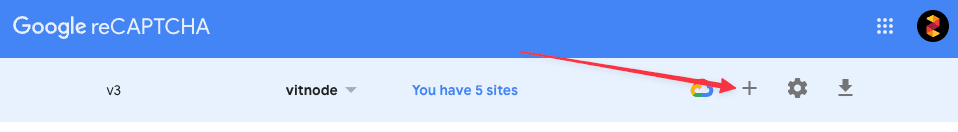
Add your domain and select the reCAPTCHA v3 type.
reCAPTCHA v2 is not supported!
In VitNode, we want to move forward with the latest technologies and standards. Therefore, we do not support reCAPTCHA v2.
Provide keys to VitNode
import { buildApiConfig } from '@vitnode/core/vitnode.config';
export const vitNodeApiConfig = buildApiConfig({
captcha: {
type: 'recaptcha_v3',
siteKey: process.env.RECAPTCHA_SITE_KEY,
secretKey: process.env.RECAPTCHA_SECRET_KEY,
},
});